How much do you know about the various common types of USB Ports?
Introduction of USB
USB(Universal Serial Bus) is a Serial Bus standard, but also a technical specification of the input and output interface.It is widely used in information and communication products such as personal computers and mobile devices, as well as photography equipment, digital TV (set-top box), game consoles and other related fields.
Development History of USB
USB 1.0
USB 1.0 was introduced in 1996 with a speed of just 1.5Mb/s(bits per second); In 1998, it was upgraded to USB 1.1, and the speed was greatly increased to 12Mb/s.
USB2.0 evolved from USB1.1 and has a transmission rate of 480Mbps, or 60MB/s, which is enough to meet the speed requirements of most peripherals.
The USB 3.0 Promoter Group, composed of Intel, Microsoft, HP, Texas Instruments, NEC, ST-NXP and other industry giants, announced that the new generation of USB 3.0 standard developed by the organization has been officially completed and released.The speed of USB 3.0 is 5Gb/s theoretically. Even if the speed of USB 3.0 cut in half,it is nearly 10 times faster than USB 2.0.
USB 3.1
USB 3.1 Gen2 is the latest USB specification, which was initiated by Intel and other companies. Data transmission speed can be increased to 10Gbps. Compared to USB 3.0 (or USB 3.1 Gen1) technology, the new USB technology uses a more efficient data encoding system and provides more than double the effective data throughput rate. It is fully backward compatible with existing USB connectors and cables.
Classification of USB ports
First of all, according to the development history of USB interface, it is divided into USB1.0, USB2.0,
USB3.0 three generations.From the perspective of type, each generation also derives several types,
such as type A/B/C/Micro/mini. The classification of three generations is understandable, but why are there
different types of A/B/C? For example, a printer usually only requires the transfer of graphic data, so its
interface can dispense with other unnecessary parts and enhance the important ones, thus came the USB
Type-B. It's important to note that not every generation has all five.
1.USB Type-A(male)
This is the most common and familiar interface. At present, all computers are compatible with this interface, including the U disk. Now it has evolved to USB 3.0 Type-A.
2.USB Type-B
Often used to move hard disks and printers. What more common used on Android phones is a smaller version: the Micro USB Type-B.
3.USB Type-C
USB Type-C interface is created based on USB 3.1 standard and supports a maximum power supply capacity of 100W, which can fully meet the power supply needs of devices like laptops.
4.Micro USB Type-A
Micro USB interface is a miniature version, a portable version of the USB 2.0 standard, which was born in this era.
5.Micro USB Type-B
This interface is the most common in everyday use, which is second only to Type-A. Some Android phones still use this interface, known as Android Port. Common USB power supply ports such as battery-powered table lamps also use this port.
6.Micro USB 3.0 Type-B
This interface looks pretty weird, but Samsung used it on the Note 3 and removed it on later models. Some of today's wireless network cards use this interface as well.
7.Mini USB Type-B
This interface was widely used a few years ago, but has since been replaced by the Micro interface above. Early portable hard disks used this interface.
8.USB 3.0 Type-A
USB 3.0 features a blue trim. It is the Type-A interface under 3.0 standard. At present, the computer motherboard is equipped with blue USB 3.0 interface, so remember to insert the device into the corresponding interface to speed up next time.
9.Lighting
Apple Lighting has a small interface that makes the device thinner. Its predecessor was the 30pin port, but since the iPhone 5, it has been replaced by a smaller 8pin Lighting port. It has the characteristics of fast speed, small size, and easy to plug. Of course, this interface is only available on Apple devices.
The above introduces many common types of USB Ports and shows some pictures.
If you want to know more about USB ports, click https://www.phone-part.com/blog.
There is also a lot of information about USB hub.


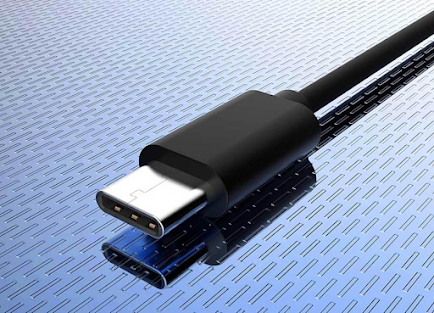







Comments
Post a Comment